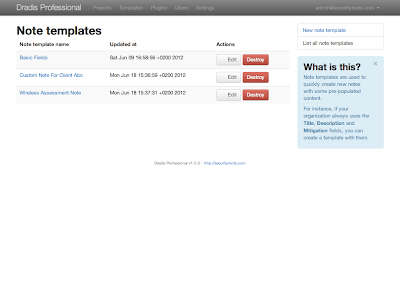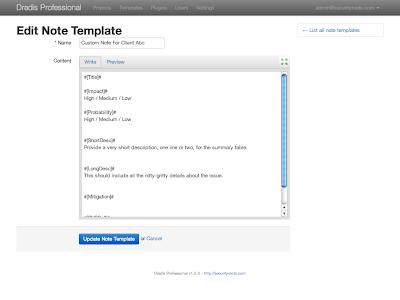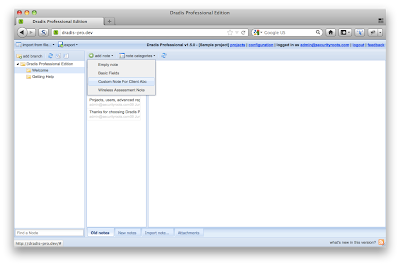Today we have pushed a new version of Dradis Professional Edition. This is the result of four months of hard work.
Changes include:
- Upgraded look & feel (screenshots).
- Improved Word 2012 reporting:
- Custom screenshots.
- Custom document properties.
- Fully integrated with support for note re-ordering.
- Drag’n’drop file uploads with pre-upload preview.
- New Plugin Manager (more below).
- New Note Templates (more below).
- New Format Cheat Sheet (more below).
- Lots of minor updates:
- Updated NeXpose plugin.
- Improved Forgotten password.
- Improved markup editor with full-screen support.
- Updated to Rails 3.2.6
Plugin Manager
The Plugin Manager puts all the Dradis Plugins plugins to work for your organization.
You can now customize how the different plugins create their notes. This means that all plugins can generate notes in exactly the format you need for your report template.
This is how the main interface looks like:
And the note template editor with live preview:
That’s right, you can map from the plugin’s native fields into the fields you need for your report. That’s going to save you an incredible amount of time!
Note Templates
Tired of typing the same fields in your new notes again and again? With this release we introduce note templates:
Create templates that include the fields that you will need for your reports, or different templates for different clients. Then whenever you are adding a new note you will be able to choose whether you want an empty note or to use one of the templates:
Format Cheat Sheet
Not familiar with Textile markup? No problem! Now the note editor features a mini cheat sheet with some of the styles you are most likely to need to create rich notes:
Still not a Dradis Pro user?
These are some of the benefits you are missing out:
- Less time writing reports
- Provide a consistent experience to your customers
- Pro is reliable, up-to-date and with comes with quality support
Read more in Why to give Dradis Professional Edition a try?