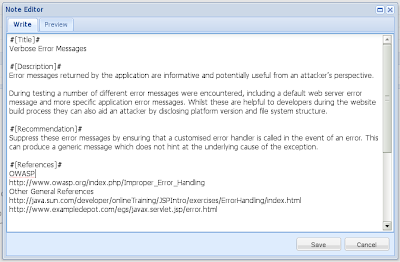Update May/26: An updated installer has been published that fixes the issue described below and is available through the download page.
The Dradis 2.7.1 Windows package (dradis-v2.7.1-setup.exe) that we released yesterday contains a typo in in one of the batch files: server.bat.
If you try to run the file directly or through the Start menu start server icon, you will get an error message:
Windows cannot find ‘blundler’. Make sure you typed the name correctly, and then try again. To search for a file, click the Start button, and then click Search.
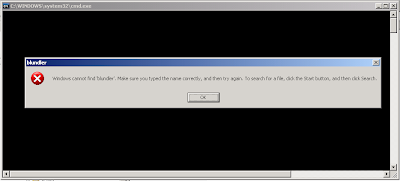
In order to fix this open the file in an editor (go to the Start menu icon, right click > Edit) and adjust it to:
@echo off
::If the script doesn't work, uncomment and adjust the following:
set PATH=c:\Ruby187\bin;%PATH%
set RAILS_ENV=production
set BASE=%~dp0
cd %BASE%\server\
start "Dradis Framework Server (Ctrl+C to terminate)" bundle exec rails server webrick
Thanks to Doug Ipperciel for bringing this to our attention.
5 comments:
- Unknown said,its not working on my windows 8 version
ON 16 DECEMBER 2012 AT 15:38 - Unknown said,my message says
bundle
windows cannot find ‘bundle’.Make sure you typed the name correctly and then try againON 16 DECEMBER 2012 AT 15:41 - Unknown said,hey got it to work thanks my bad i install it on xp very simple then 7 then 8 pretty goodON 16 DECEMBER 2012 AT 17:20
- Anonymous said,not working on v 2.9 yetON 26 SEPTEMBER 2015 AT 04:36
- Unknown said,It works. Thank you for sharing. If you have problems with dll files, look there http://fix4dll.com/mfc110u_dll. I had a problem with it, do not run the program’s. After fixes dll files, everything worked. Good luck.ON 2 JUNE 2016 AT 15:40